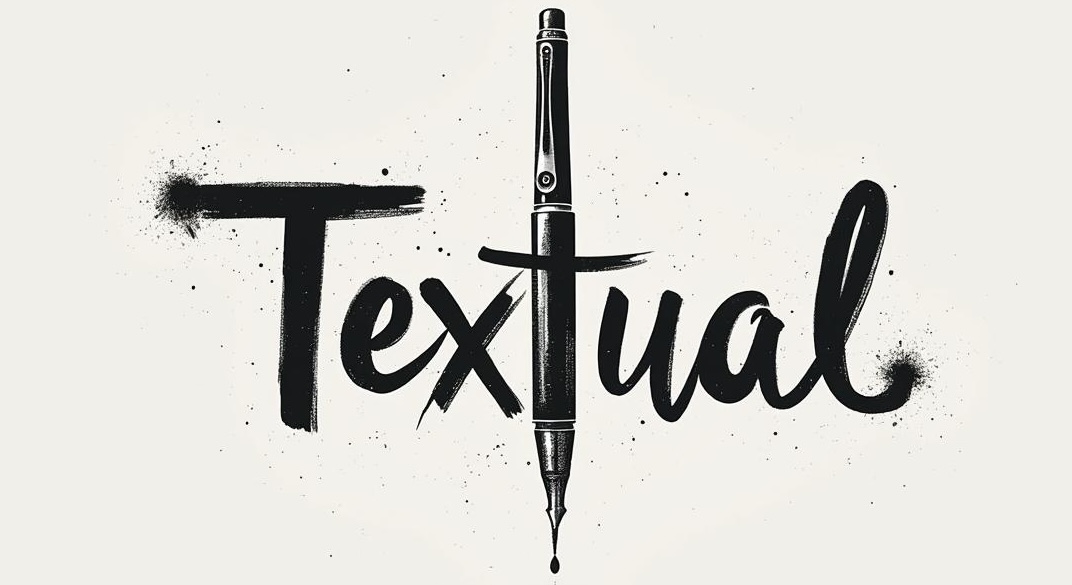Drag and Drop Markdown Publishing
Revolutionize your blogging workflow with our intuitive drag-and-drop Markdown publishing system.

Streamlined Publishing Process
Our drag-and-drop Markdown publishing feature transforms the way you blog. Here's how it elevates your writing experience:
- Write Anywhere: Use your favorite Markdown editor, whether it's a desktop app, mobile app, or even a simple text editor.
- Effortless Upload: Simply drag your Markdown file onto our platform - no need to copy-paste or navigate complex interfaces.
- Instant Preview: See how your post will look before publishing, with our real-time Markdown rendering.
- One-Click Publish: Once you're satisfied, publish your post with a single click.
The Power of Markdown on Textual
Rich Formatting Support
Textual supports a wide range of Markdown formatting options:
- Headers (H1 to H6)
- Bold and italic text
- Ordered and unordered lists
- Code blocks with syntax highlighting
- Blockquotes
- Images and links
- Tables
Advanced Features
- SEO optimization: Automatically generate meta tags from your Markdown content for better search engine visibility.
- Instant publishing: Your content goes live immediately after uploading, streamlining your workflow.
- Mobile-friendly: Your published content is automatically optimized for viewing on all devices.
- Custom CSS (Coming Soon): In the future, you'll be able to apply your own styles to your Markdown content for a unique look.
Getting Started: A Quick Guide
Getting started with Textual's drag-and-drop Markdown publishing is straightforward. Follow these simple steps to bring your content to life:
- 1. Write your content: Use any Markdown editor of your choice to create your blog post. Whether you prefer a desktop application, a mobile app, or a simple text editor, the choice is yours. Focus on your writing without worrying about complex formatting.
- 2. Save your file: Once you're satisfied with your content, save your file with a .md or .markdown extension. This ensures that Textual recognizes it as a Markdown file.
- 3. Log in to Textual: Access your Textual dashboard using your account credentials. If you don't have an account yet, it only takes a moment to sign up and get started.
- 4. Drag and drop: Navigate to the publishing area in your dashboard. Simply drag your Markdown file from your computer and drop it onto the designated area. Textual will automatically process your file.
- 5. Preview and publish: After uploading, you'll have the opportunity to preview your post. Make any final adjustments if needed. When you're ready, hit the publish button to make your post live instantly.
That's all there is to it! Your content is now published and accessible to readers worldwide. With Textual's streamlined process, you can focus on what you do best – creating great content.